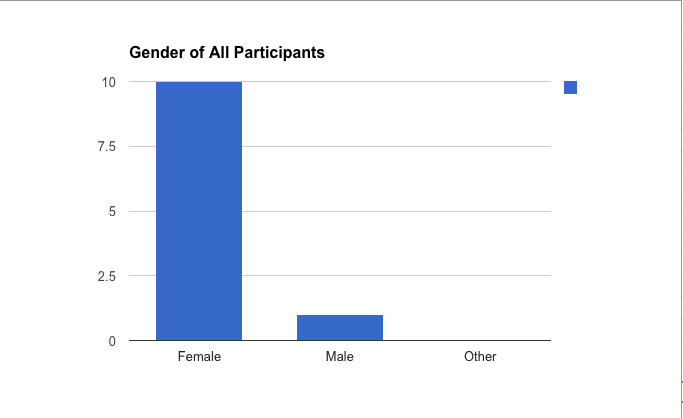This graphs shows the gender of all participants. As we can tell from this graph; the majority of participants were female. This is expected as the site is called and probably contains 'Bath Mums'.
From this graph we can see that the majority of those questioned were over 30. This would denote the fact that many parents are over 30.
From this Graph we can see the majority of the children that were cared for are aged between 0-4, three other careers children are aged between 4-6 and 6-8. We can see now that all of the children are under 10.
Re-Analysed Data
Above is the data I analysed from the 'Bath Mum's' website. Now I am analysing some of the answers from the recent questionnaire filled out by the childcare course students.
Only one person voted for the '19-25' age bracket, this is the same with the '25-30' age bracket nobody voted for the '30+'. From this graph we can see that the most popular age range is '18 or Less' with the amount of votes being 9. This is because the environment of college is predominantly made up of younger people learning how in the child care course.
In contrast the 'Bath Mums' questionnaire's main age bracket was '30+'. This could signify that 'Bath Mums' is predominantly made up of older mums while Bath College is made up of younger people willing to learn about childcare.
One of the other questions asks 'What is the best method of receiving a story or information?'. The 'Paper Book' had 12 votes, the 'Audio Book' format had 1 vote and the rest of the options were not picked. I believe the 'Paper Book' format won because digital versions of children's books haven't been fully incorporated in the present but maybe in the future when digital storybooks will have been incorporated to the extent of paper books then the votes may change.
Another question was 'Favourite genre of children's book?'. The result that came out on top was the 'adventure' genre the rest of the genres did not get any votes.